Andrea Herstowski
aherstowski@ku.edu
office hours by appointment
Google Drive
Conference
Brand Toolkit
Printed Collateral or Website
Digital Campaign
Speaker Intro/Bumper
Indentity Badges
Experience Graphics
SWAG
Process Book
Animations
Presentaiton Boards
Behance post
Conference Final Deliverables
Process Book, start it from day one design it for digital (single, widescreen, pages), create a grid and style sheets and add to it before or after every class. Take 15 minutes every class period to update it. (try to make it a habit)All the final deliverables are composed onto a
Final Deliverables for Conference project
Portfolio.11 x 17
5 pages (no more than 8)
Design a series of 11 x 17 pages to present showcasing your final deliverables in a format you would use when interviewing for an internship. Use at least 5 pages (and no more than 8 pages). The “portfolio” should include: Conference Name, Tagline, short paragraph, program (selected pages from the program) or website (with 1 responsive screen), digital campaign all 4 proportions (if animated show 3 screens), Speaker Intro (at least 6 frames), at least 1 experience (super graphic), at least 1 swag item and any toolkit parts you want to include. Think about how you would present this to a professional in an interview.
Print out and pin-up all pages for the Review on Tuesday, May 7.
In addition to the printed poster submit all your dital assets to the final folder on the google drive.
1. Yourname_ProjectPortfolio.pdf
2. Yourname_ProcessBook.pdf
3. Yourname_Program.pdf (or) Yourname_Website.pdf (showing your interaction)
3. Yourname_SpeakerIntro (All animations as gif or mp4 or .mov)
Examples are only to get your head around the deliverables your list is a bit different than what may see here
| Abby | Tim | Anna |
4. Behance Post, Thursday, May 9 by 5pm
Post all work to Behance and the Behance Post (include motion). Behance post due Thursday, May 9 by 5pm, giving you extra time to post your project on Behance. It is late or not public by 5pm your grade will drop 1 full letter grade. Get it done you have time to work on it after the Review. DM me on Slack for 1 round of feedback if you are intersted in feedback :) How can you showcase all your work final deliverables, animation, gifs, link to process book.
Behance post examples: students :: professionals
Brand Toolkit
+ kit of parts, brand guidelines
Logo/logotype + tag line + description (conference not project)
Three words Mood Tone + three design attributes (this is new)
Audience Profile
Typography Primary and Secondary (show in use, not just alphbet)
Color Palette, Name your Colors (show CMYK, RGB, HEX numbers)
Graphic Treatments
Photo/Image Treatments (photography and speakers)
include if you are using
Illustrations
Patterns
Icons
*you any parts of the tool kit on your final presentation but all of it should be included in your process book.
Program/ Brochure or ->
+ Process (min page count 8pg, min size 5 x 8)
Program is contains information about the conference what it is, when, location, information about the speakers (name, credentials, title of the talk, and description), activities or workshops, schedule, map, things nearby... etc. Attendees use it during the conference and often keep it as a keepsake.
To get some inspiration on the flow of content | 1 | 2 | 3 |
Design a printed printed program min of 8 pages that attendees can reference during the conference and take home.
SPECS
8pg (or more, multiples of 4)
minimum page size 5 x 8 inches
Website
+ Process (3 screens + 1 responsive)
Website showcases information about the conference what it is, when, location, information about the speakers (name, credentials, title of the talk, and description), activities or workshops, schedule, map, forum,... etc.,
To get some inspiration on the flow of content | 1 | 2 | 3 |
Design 3 screens of your choice such as the homepage, event calendar, event detail, speaker line-up or speaker minimum or map or..., make one of your screens responsive to an tablet/iPad and a phone.
SPECS
Computer: 1920×1080 pixels (scroll)
Tablet: 768×1024
Mobile Devices: 375×667
Digital Campaign
+ 4 sizes
A successful Social Media/Ad Campaign captures the essence, excitement, and value of the Conference purpose. How can you captivate, motivate, involve your audience.
How can your brand can leverage different social media platforms to expand visually, emotionally, and technologically. Tailor your approach to each platform's unique characteristics, maximizing engagement and participation opportunities. All those kinetic studies should pay off here, you should have the solutions in there. If you don’t now is the time to get your design leveled up.
Craft a narrative that resonates directly with your target audience, illustrating why attending the event is a must.
Create a variety of digital ads that have a clear message or call to action...
announce conference,
announce date,
announce speaker,
registration etc.
All digital ads should share the same brand tool kit but not be the same design scaled or cropped.
Considerations: Ensure that the text aligns seamlessly with the event experience. You can animate or have a series of screens if that helps engage your audience and enhance the experience. This maybe the opportunity to include imagery - incorporate supportive images to enrich the overall experience.
SPECS
Animation is optional.
1080 x 1080 px (1:1 ratio, Instagram)
1080 x 1350 px (4:5 ratio, Instagram)
300 x 600 px (1:2 ratio, half-page unit HPU)
728 x 90 px (8:1 ratio, leaderboard)
optional additions
Linkedin Header: 1584 x 396 (4:1 ratio)Instagram Icon: 110 x 110


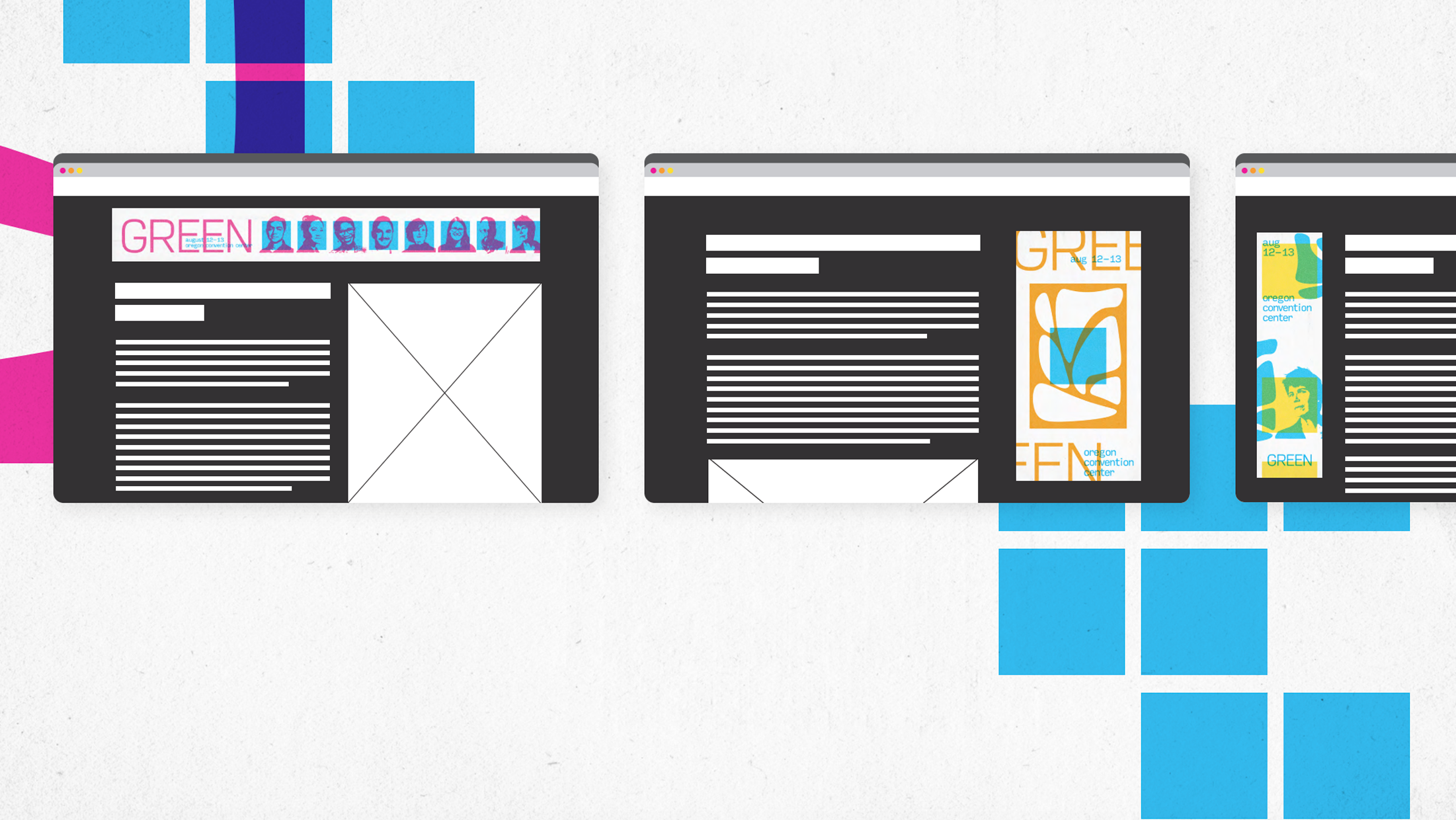
Speaker Intro
+ Animated/Motion
Setting the tone, mood and getting everyone mentally set for the upcoming speaker. Could loop on screens around the conference, could be on the website but for sure it is played before the speaker takes the stage.
Create a Speaker Bumper (Introduce the speaker): Speaker Name, Title of the talk and a quote, phrase, or series of words...
Screen-based media offers the flexibility to integrate moving graphics, text, and sound, forming a dynamic visual communication platform closely intertwined with storytelling. Develop a concept enabling your brand to convey its values through animated gestures, transitions, rhythm, and messaging. While maintaining focus on function, form, aesthetics, composition, and meaning, emphasize the ability to sequence narrative and storytelling within speaker bumper piece.
Utilize animation principles to craft an immersive in-brand motion experience. Ensure seamless incorporation of a compelling call to action within the narrative. Maintain consistency in visual elements to reinforce brand identity. Pay attention to pacing to engage viewers effectively, including timing how long elements stay on the screen and how they transition on and off. Consider scale and contrast to enhance visual hierarchy and impact. Prioritize legibility of text and graphics for clear communication.
SPECS
Animated Speaker intro
15 – 20 seconds
Full Screen 1080px
*these are old but they give you an idea
| ︎ Mollie | ︎ Sam | ︎ Skyler |
Speaker Bumper should share the same brand tool kit but not be the same design scaled or cropped. The text should align with the event experience. Must be animated but can be very simple animation. If animation is scary keep it smart and keep it simple.
Phase One
What content could you include when introducing your speaker? Sound? Talking or Music/Sounds.
Create a storyboard with 6 - 9 images. When designing think about HOW one image will transition to the next. Looking your kinetic system how could it translate to introduce a speaker. Create 2- 3 different storyboards, exploration. here is the illustrator template.
Phase Two
Refine 1 storyboard direction and start to plan out transitions. How does one frame transition to the next? How does content come on to the screen and/or off screen. Increase the number of frames from 6 - 9 to 12-15 frames.
Phase Three.
Animatic with sound
Phase Four
Refine and finish
Final presentation think about how you want to display your Speaker Bumper on your 11 x 17 portfolio pages. And how will you post it to your Behance site?
Identity Badge(s)
+ 3 different designs...
Design a badge for a
Speaker,
an Attendee,
and a Volunteer
What is the purpose of the badge? What are the differences between the three?
People should be able to quickly identify if some is a volunteer or speaker or attendee designs should look different from a far. Can be a Lanyard or Wrist Bands.




Experience
Super Graphics + Outdoor Ads
Directional Signage, Stage Graphics, Billboard Horizontal or Bus Graphic, ect. You decide what your conference needs, outdoor signage, indoor, stage graphics...
SWAG
+ Fun stuff to give away
Postcard series of 3 (collectibles), T-Shirts, Hats, iPhone Case, Tote Bags, Cups/ Tumbler/ Mugs/ Coffee Cups, Buttons/ Pins, Notepads, Notebook or whatever makes sense for your brand. You decide what your conference audience needs/wants...

